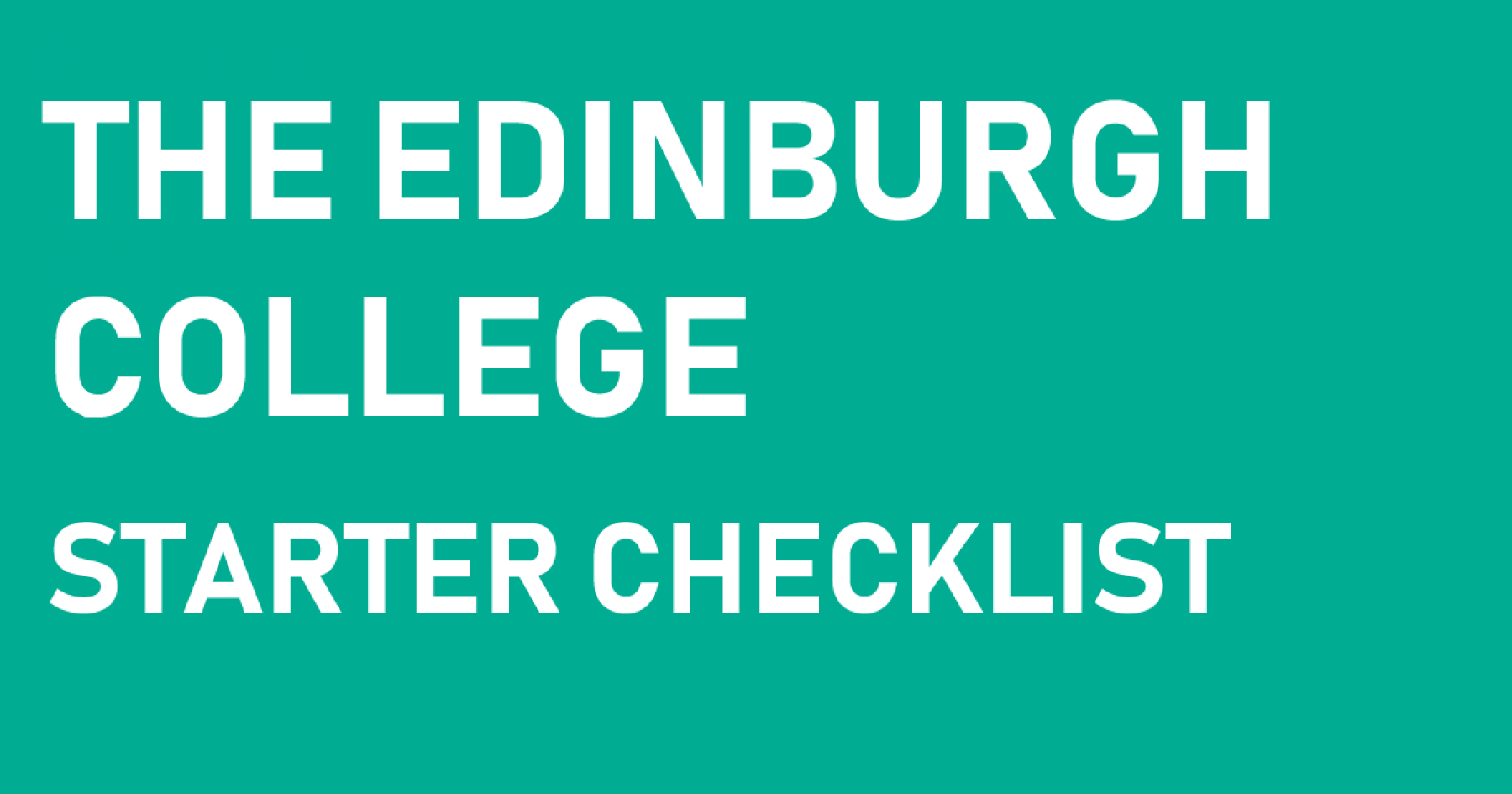We are excited to welcome you to Edinburgh College. To help you start off your journey in the right way we have come up with the ultimate checklist of things you need to do to get started as a student at Edinburgh College.
Enrolment
First off, have you accepted your offer and completed the self-enrolment form? If not, you should contact Student Records. Click here to email them.
If you have completed your enrolment and you are ready to start, complete these 5 steps:
- Make sure you can log in to all College systems
- Apply for any student funding and support
- Tune into the College Induction live on Teams
- Check your College emails for information from your lecturers about next steps.
- Complete our Welcome to College survey
Continue reading for a guide to completing these steps. Remember, if you at any stage are unsure if you've got it right - get in touch!
Step 1: Getting access to your online learning
For the start of session 2021/22, the majority of our courses will be delivered online, with only a small number of priority groups undertaking classes on campus. Your course will be delivered online for the start of session unless you are told otherwise. You’ll need to log in to a couple of systems to access your timetable, your induction, and online learning. These are:
- Office 365 (for emails) and Microsoft Teams (online classes)
- Moodle
- MyEC app (available for Apple & Android)
- Click here for a helpful guide to all these essential college systems
Setting up your EC account is slightly different depending if you are a new student or if you were at Edinburgh College last year.
- New students click here for a helpful guide to logging in to College IT systems
- Students from last year (20/21) click here for a helpful guide to logging in to College IT systems
Below is a summary:
- Your username is your student number - it looks like this: EC1234567
- Your password
- If you are a new student or haven’t been a student for more than a year, your password will be in this format: changemeDDMMYYY - you will need to replace letter with your date of birth. (For example: if your birthday was 1st February 1999, your password would be changeme01021999)
- If you were an Edinburgh College student last year, you should be able to just use the same password as before. If you can't remember your password, or it isn't working, contact IT, and ask them to reset it for you.
A couple of pointers for logging in:
- For Office 365 and Teams your username is your college email adress, which is your EC+ @edinburghcollege.ac.uk. For example: ec1234567@edinburghcollege.ac.uk.
- When logging into Office 365 make sure the login screen looks as pictured below
- For Moodle you will only need your EC number
- The password is the same for both
- For logging into Moodle the first time, it works best if you do it through a browser (for example Chrome or Firefox)
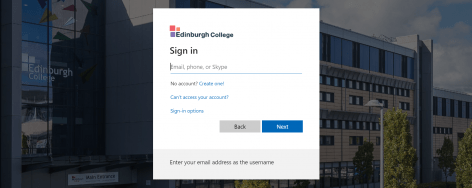
Step 2: Funding and Student Support
While at Edinburgh College there are a number of ways you can be supported to succeed. The sooner you get in touch with the relevant departments, the sooner the support can be in place.
You should:
- Apply for any student funding you are eligible for via the Student Funding team - contact them by email here or phone on 0131 297 8650
- If you have managed to get logged on to your Edinburgh College Teams you can speak to Student Services on Teams
- Student funding could be your EMA, bursary, childcare funding or discretionary. We have more info here.
- Contact Learner Support if you think you have any additional learning needs. They can help you with things like extra time in exams, or other specialised support. You can email them here.
- If you are in doubt about your need or eligibility for support it is always worth getting in touch with the Guidance team here.
Steps 3: College Induction
Edinburgh College induction sessions will run online on Wednesday 25th August and Thursday 26th August. These will be broadcast live on Teams - make sure you're signed in to your college account (see above), and then join the EC Welcome sessions here. The sessions will also be recorded so that you can watch them back if you aren't free at the time they are broadcast. The timetable of EC Welcome is below:
Wednesday 25th August - 10am - 1pm
- Welcome to Edinburgh College – Welcome from Principal Audrey Cumberford
- Campus Safety Briefings – watch campus safety videos followed by a LIVE Q&A with our Estates Manager
- Meet your Students’ Association (ECSA)
– meet your 2020/21 Student President, Vice Presidents and the ECSA team
– learn about activities and societies
– hear about student jobs and how to get involved
– interactive quiz
– LIVE Q&A
Thursday 26th August - 10am - 1pm
- Meet the Wellbeing Team with Live Q&A
- Meet the Guidance Team (including information about student funding) with Live Q&A
- Meet Learning Development Tutors with Live Q&A
Join the talks via the right links here
Please note that the end times may run slightly earlier or later due to the live elements of some sessions.
Step 4: Course Induction
Your lecturers should also be in touch with you with details of your specific course induction process. Your start depends on the level of your course:
- Schools College Partnership courses start – week beginning 30 August 2021 (course induction takes place on Thursday 26 August 2021 (afternoon)
- Further Education (FE) courses start – week beginning 6 September 2021 (course induction takes place week beginning 30 August 2021)
- Higher Education (HE) courses start – week beginning 13 September 2021 (course induction takes place week beginning 6 September 2021)
Unsure what level your course is?
| SCQF level | Qualification | Funding Awarded | |
|---|---|---|---|
| Higher education | 10 | BA(hons) | Course paid for by the Student |
| 9 | BA | ||
| 8 | HND, HE Diploma | ||
| 7 | HNC | ||
| Further education | 6 | NQ | Supported by the college |
| 5 | NC, NQ, NPA | ||
| 4 | NC, NPA | ||
| 3 | Access |
A link to your timetable will have been emailed to you. You should check your timetable regularly. The link is live, so keep checking in case it is changed before your first classes.
Nearly all classes will be online through Teams - your lecturers will let you know if you need to come into campus for a specific class. If you do need to travel to campus, be sure to read our travel advice first.
Step 5: Join the online student community
Click here to join the Virtual Campus and join the conversation. This is your virtual community where you can interact with fellow students and hear what the ECSA student officers are up to. It is a great way to know where to get involved, but remember this is your Edinburgh College Virtual Campus so feel free to post, share and ask questions!
Edinburgh College Students' Association exists to help you throughout your time at college, and that starts right now - so join us on social media to keep up with what we are doing and please get in touch with any questions you might have.
Follow us on Facebook Follow us on Twitter Follow us on Instagram